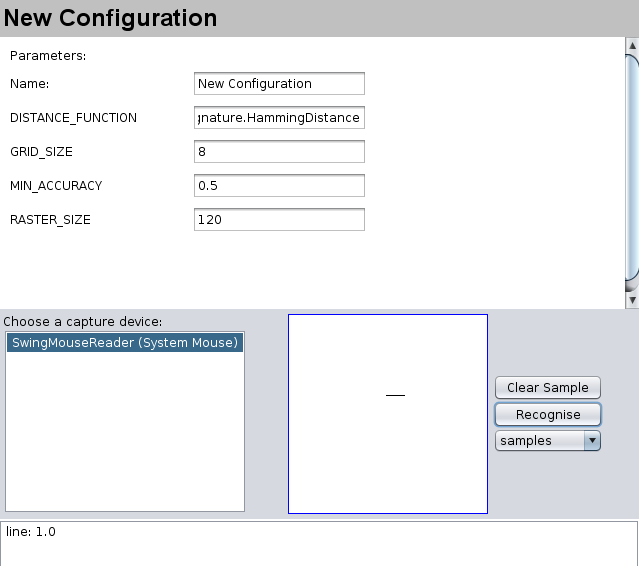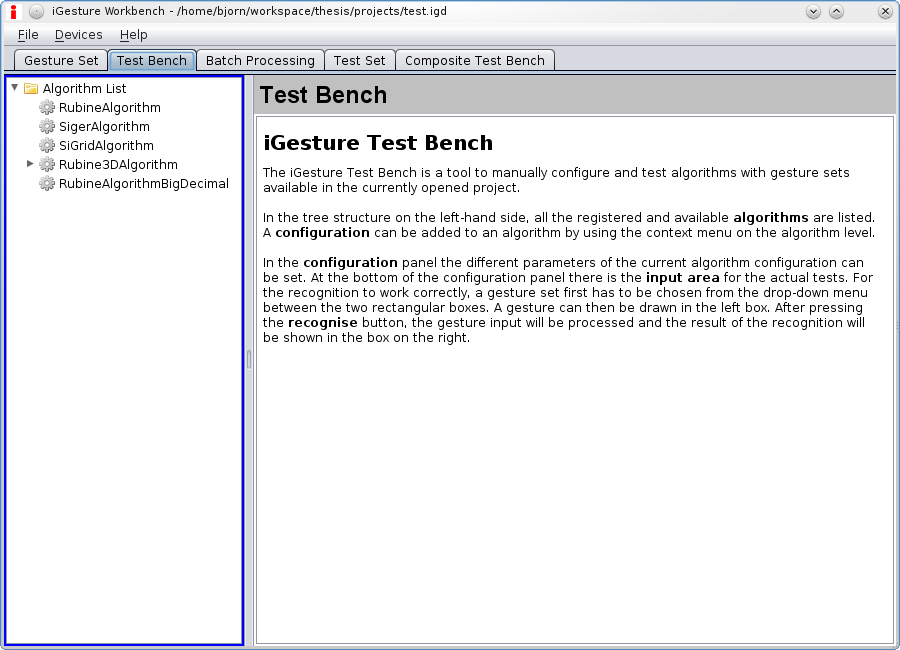
Configurations can be created using the context menu shown in Figure 2, while Figure 3 shows how to remove or export a configuration to an XML file whereas this file can be used for the initialization of the recogniser.
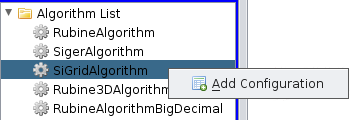
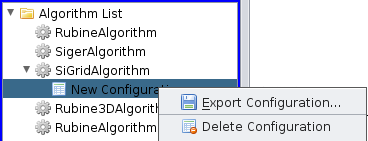
The Algorithm view shown in Figure 4 shows the parameters of the algorithm in the upper half of the view. The lower half can test the recognition of a gesture shown in the capture area. A gesture set has to be selected. After the recognition process has finished, the result list is shown on the bottom.