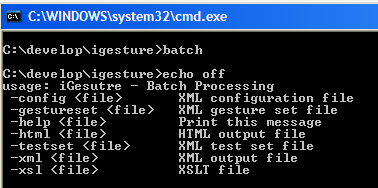Our batch processing front end has a command line interface. It
is started with the batch.bat file located in the root directory
of iGesture. Starting the program without any parameters will
show a help screen as outlined in Figure 1. The
following table explains the possible parameters.
| config |
Denotes the path to an XML file containing the
configuration of the batch process. The syntax
of this configuration file is described in the
implementation section and an example is given
in Listing
1
.
|
| gestureset |
Denotes the path to an XML file containing a
gesture set. This file can be created using the
graphical iGesture tool. This is the gesture set
the algorithm specified in the configuration
file will work on.
|
| testset |
Denotes the path to an XML file containing a
test set. Again this file can be created in the
graphical iGesture tool and holds valid as also
invalid gesture samples. This set is used to
measure the quality of an algorithm.
|
| xml |
Denotes the path to the output XML file. It
contains the results of the batch process in a
raw format.
|
| xslt |
Denotes the path to an XSLT file. It is used to
render an HTML page out of the raw data. An
example XSLT file is located in the XML resource
folder of iGesture.
|
| html |
Denotes the path to the output HTML document
which is rendered with the XSLT file.
|